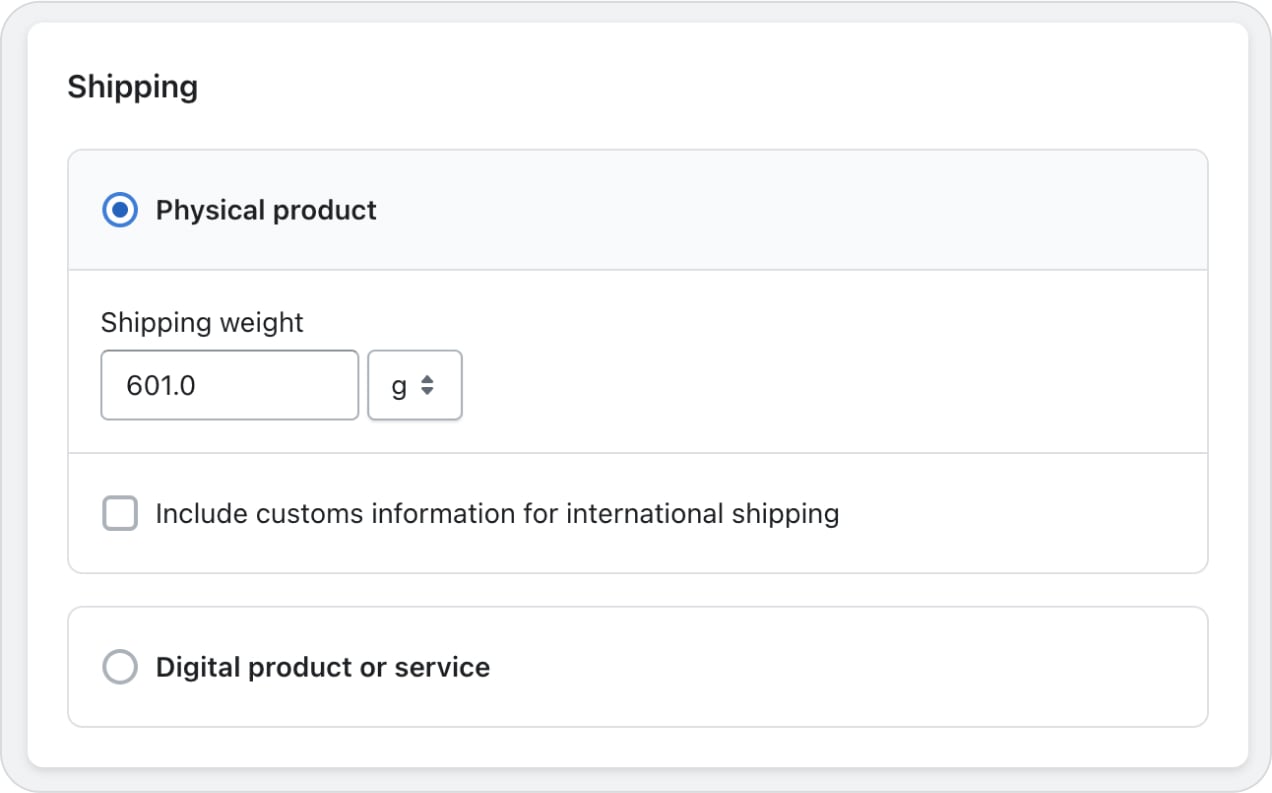Shopify Integration - Max Weight
Max Weight
Max weight grams (optional) is a parameter that could be used in order to exclude certain products in scenarios where the product is bulky or does need special handling. The function will calculate the total weight of a cart and if exceeded, Instabox will be hidden from the delivery options visible to the consumer.
Configuring Max Weight
1. Go to:
Apps -> Instabox -> Settings -> Max weight
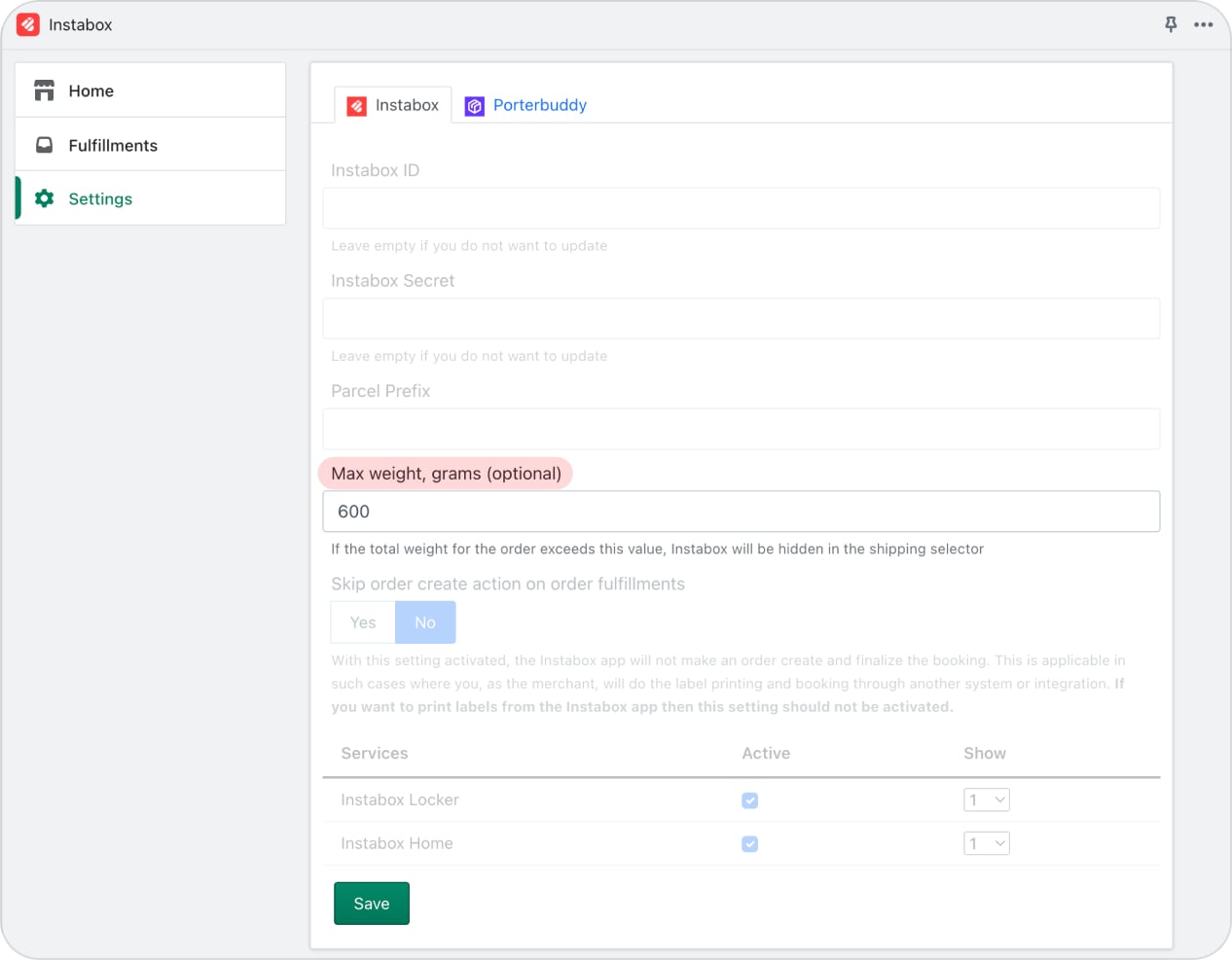
2. Product settings: For instance, if you have a product weighing 555 grams that you don't want enable for Instabox shipping in your store, add a 600 gram limit. Again, this will affect all products above 600 grams.
Store -> Products